Updating Windows 10 Mail Password
This guide will show you how to update your email password in the Windows 10 Mail application
Step 1. On the left menu, under accounts, Right-click your email account and select Account settings
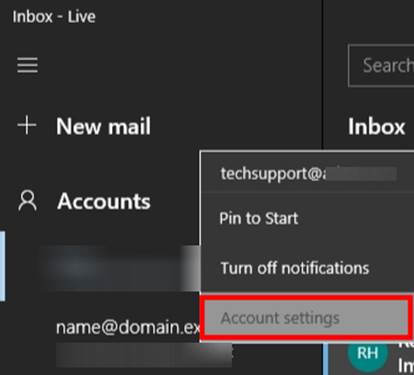
Step 2. Enter new password in the Password field and click Save
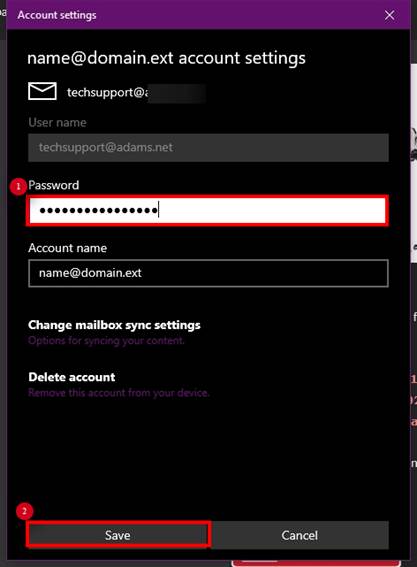
Congratulations, your email password has successfully updated!